Hide Blur album art preference on Android 11+ devices as the lockscreen album art feature was removed by Google. And even if the feature is present in some Custom ROMs there is also an option to set blur so this preference is unnecessary on Android 11 and above. |
||
|---|---|---|
| .github | ||
| app | ||
| appthemehelper | ||
| fastlane/metadata/android/en-US | ||
| gradle/wrapper | ||
| screenshots | ||
| .editorconfig | ||
| .gitattributes | ||
| .gitignore | ||
| build.gradle | ||
| CODE_OF_CONDUCT.md | ||
| CONTRIBUTING.md | ||
| crowdin.yml | ||
| FAQ.md | ||
| gradle.properties | ||
| gradlew | ||
| gradlew.bat | ||
| LICENSE.md | ||
| README.md | ||
| settings.gradle | ||
| spotless.license.kt | ||
Retro Music Player 🎵
⚠ The app has been discontinued since we no longer have the time to maintain it anymore.
If you'd like to be a maintainer, please DM us on Telegram or Twitter
🆕 Material You Design Music Player for Android music lovers
⚠ Join @retromusiclog on Telegram for important updates.
📱 Screenshots
App Themes
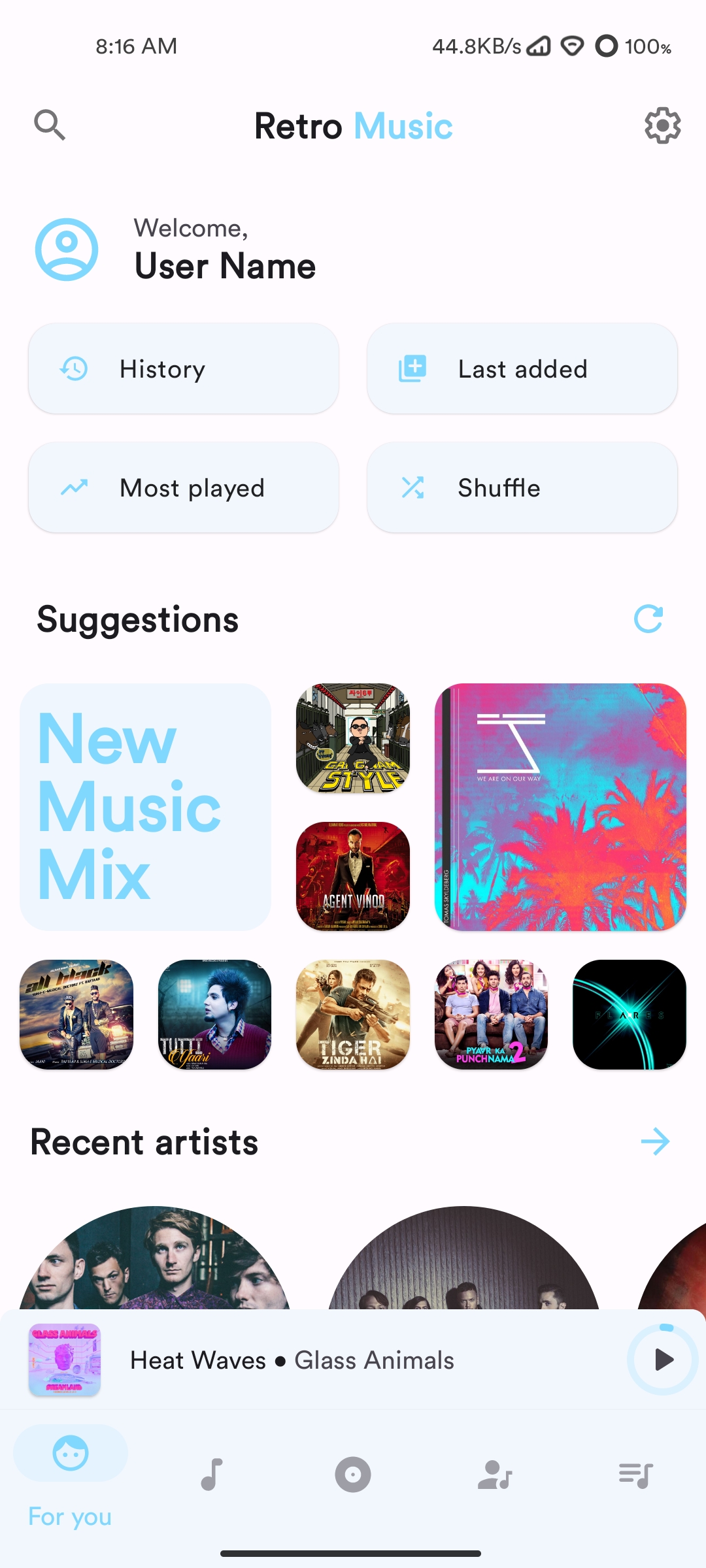 |
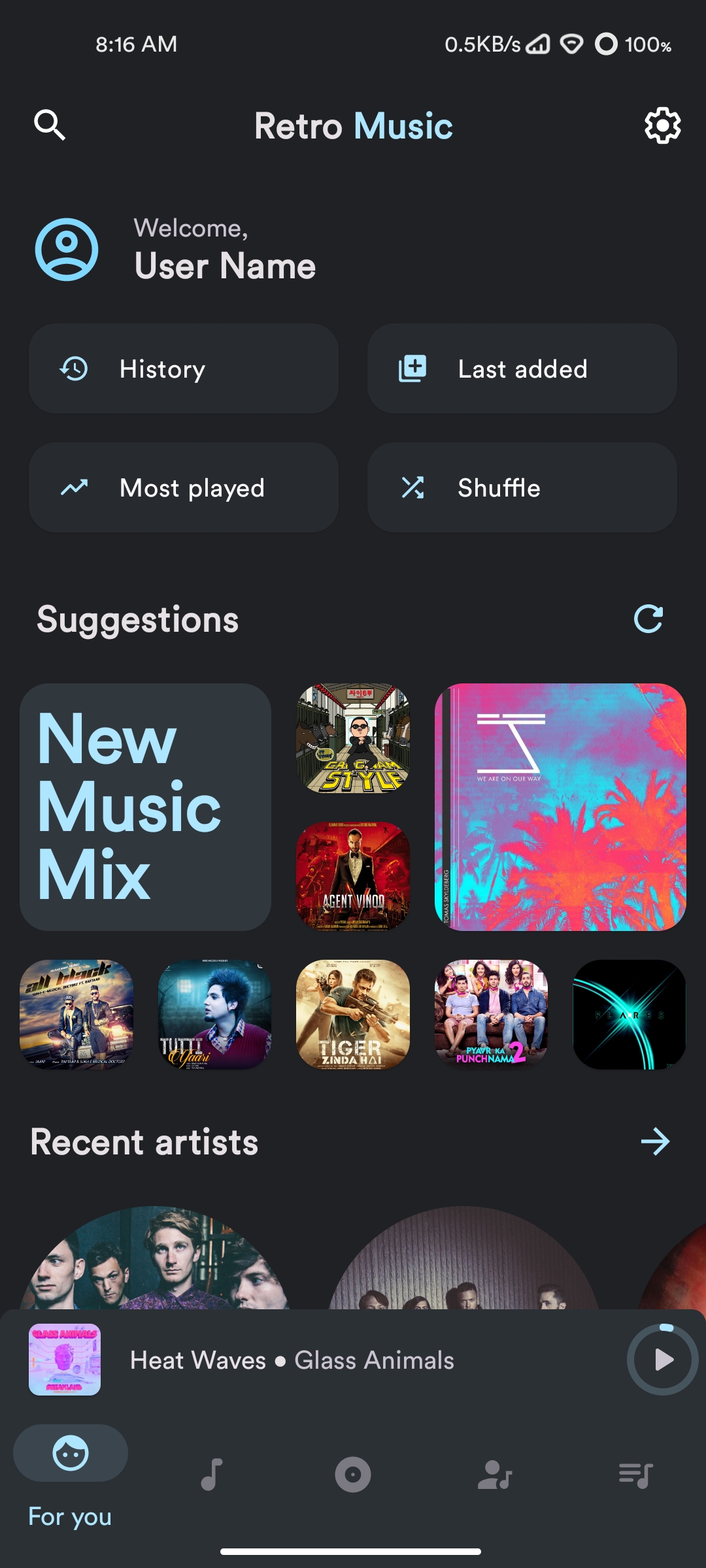 |
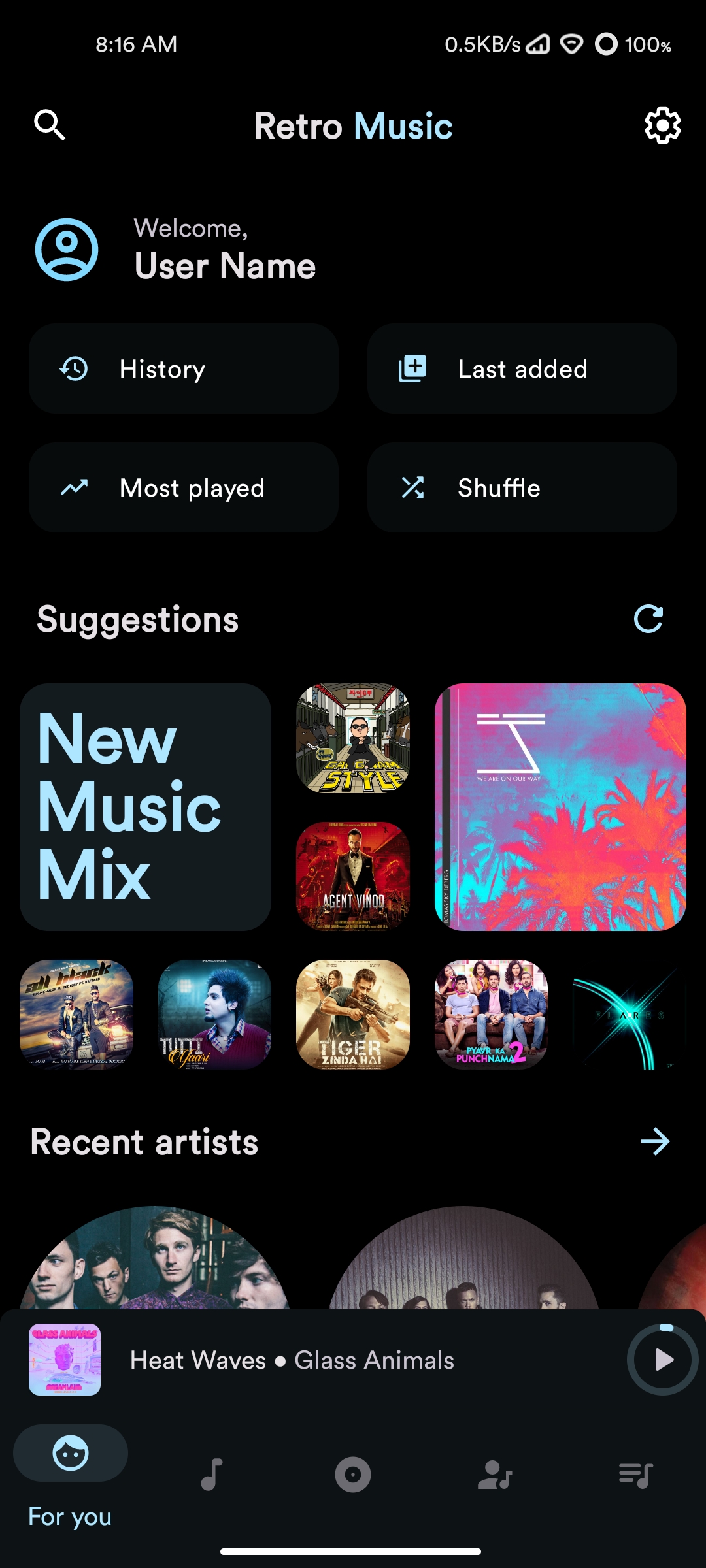 |
|---|---|---|
| Clearly white | Kinda dark | Just black |
Player screen
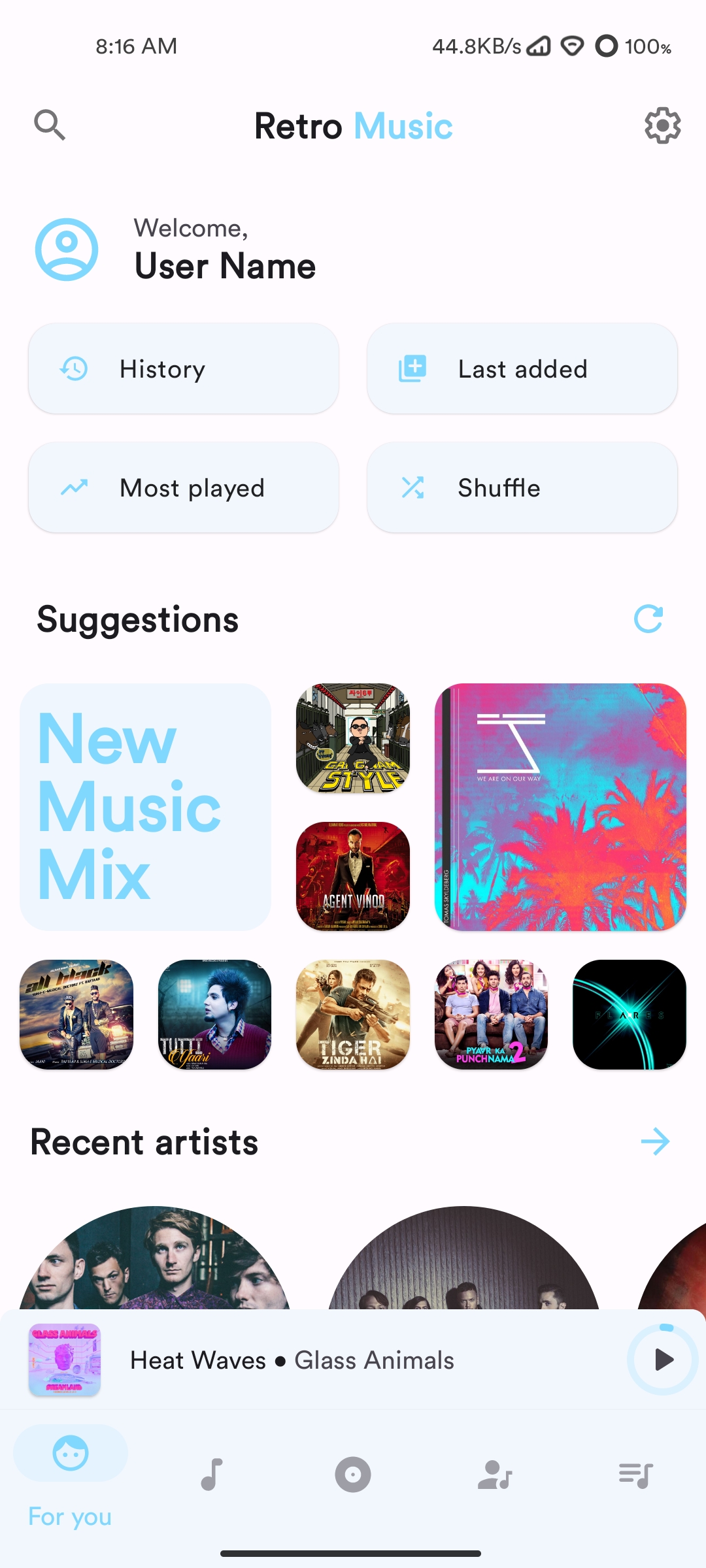 |
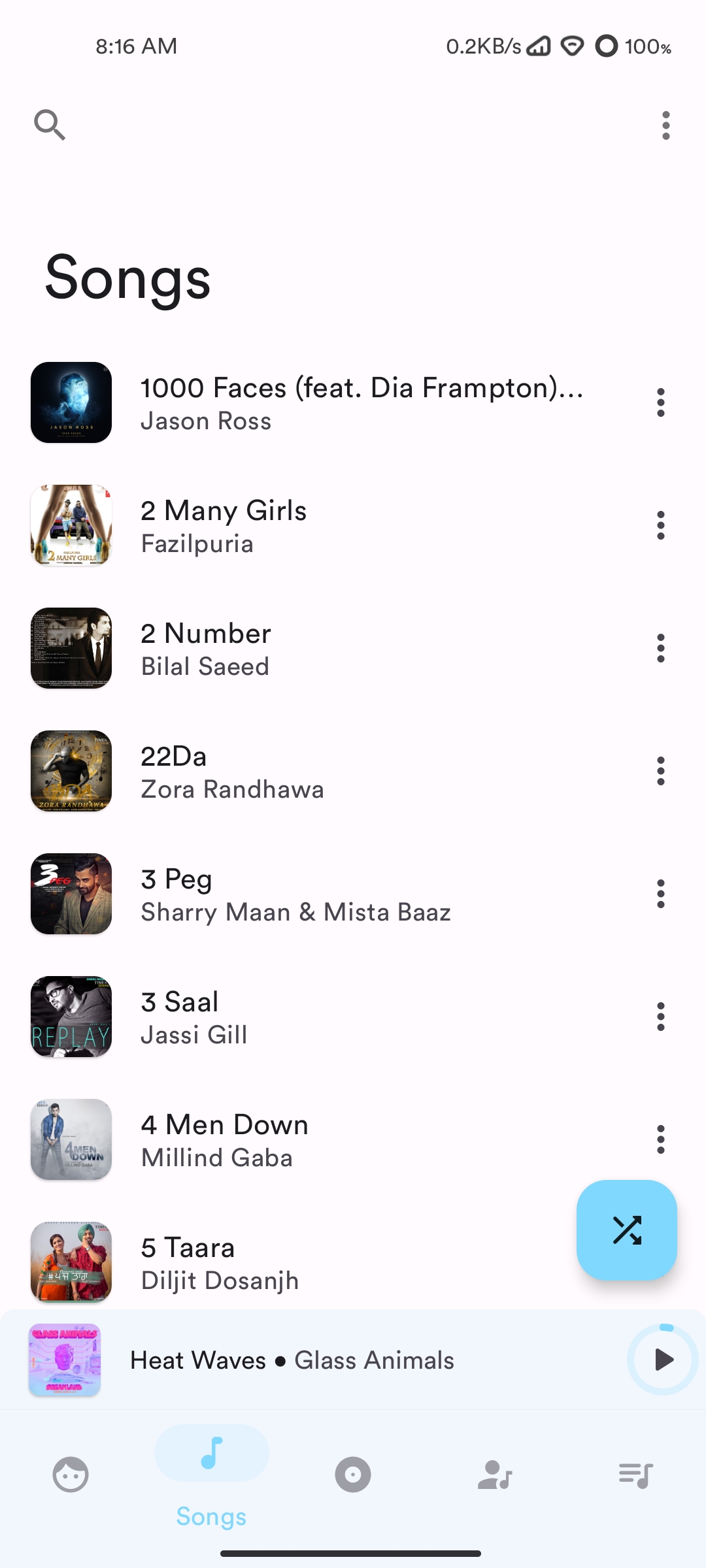 |
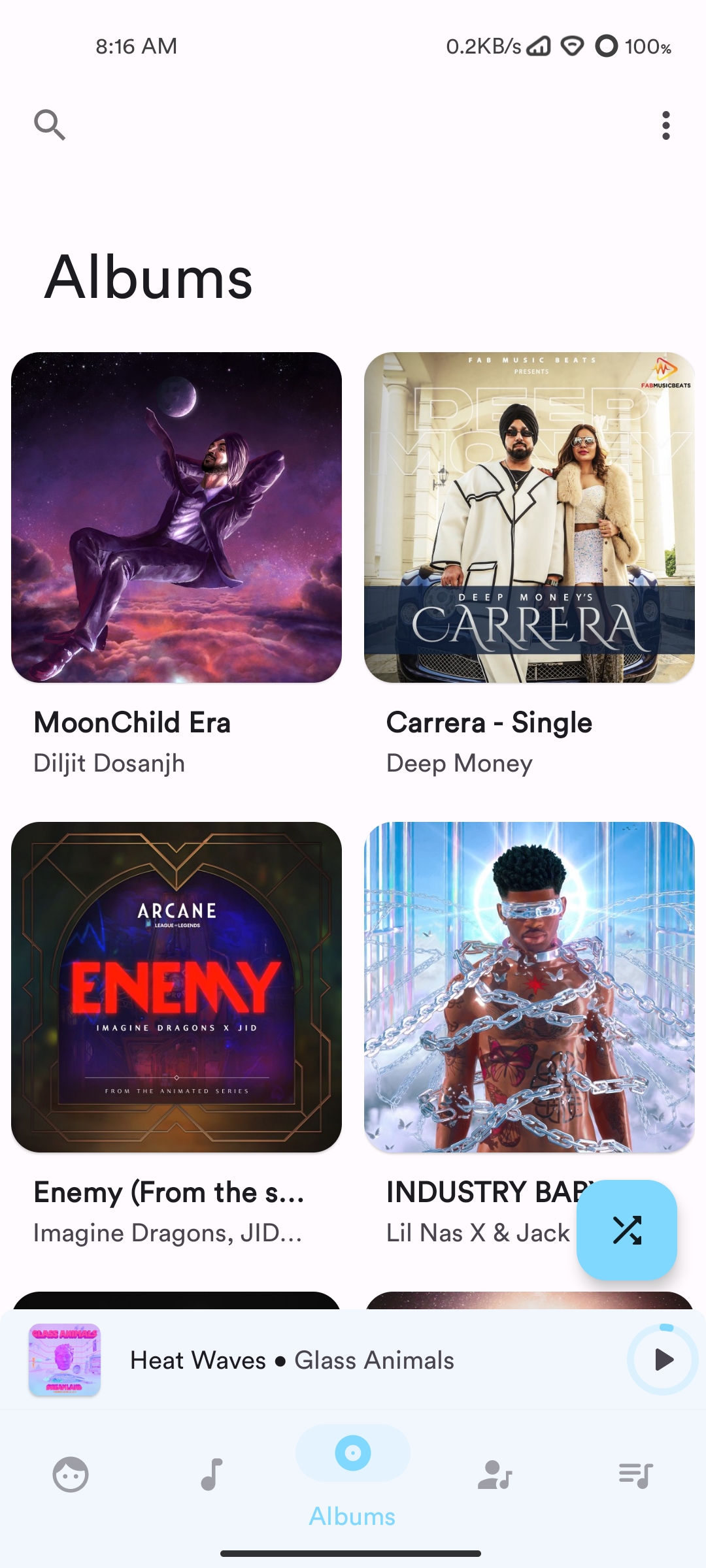 |
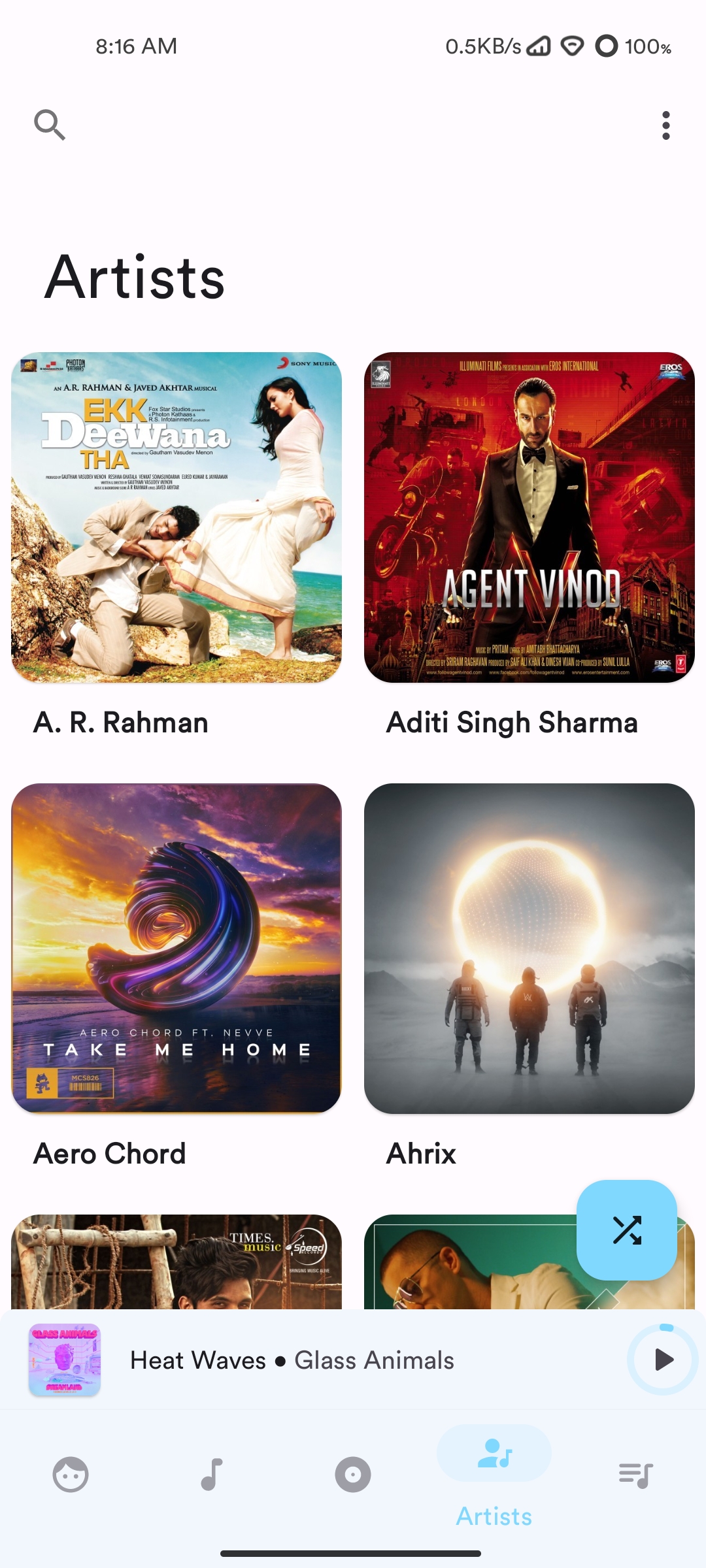 |
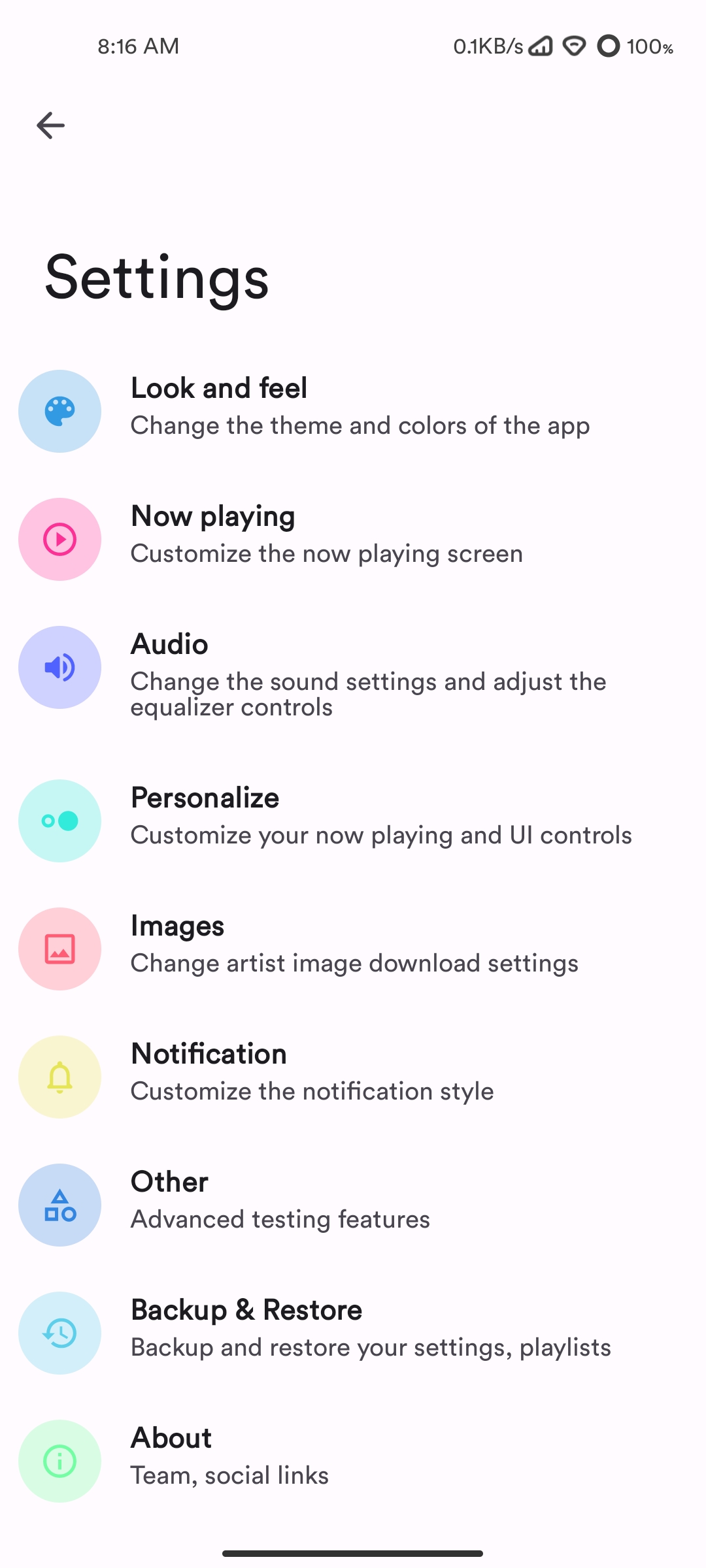 |
|---|---|---|---|---|
| Home | Songs | Albums | Artists | Settings |
Synced lyrics screen (Over Cover)
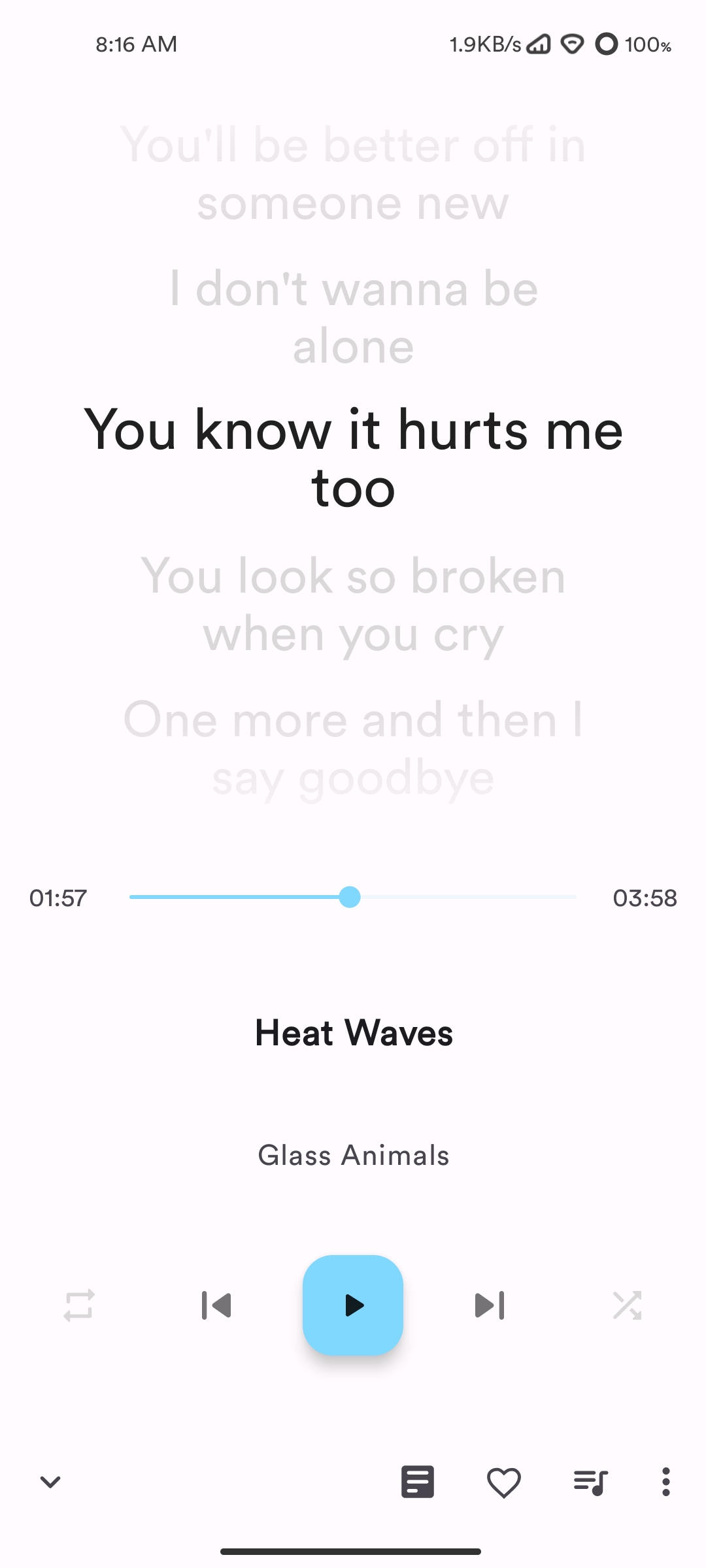 |
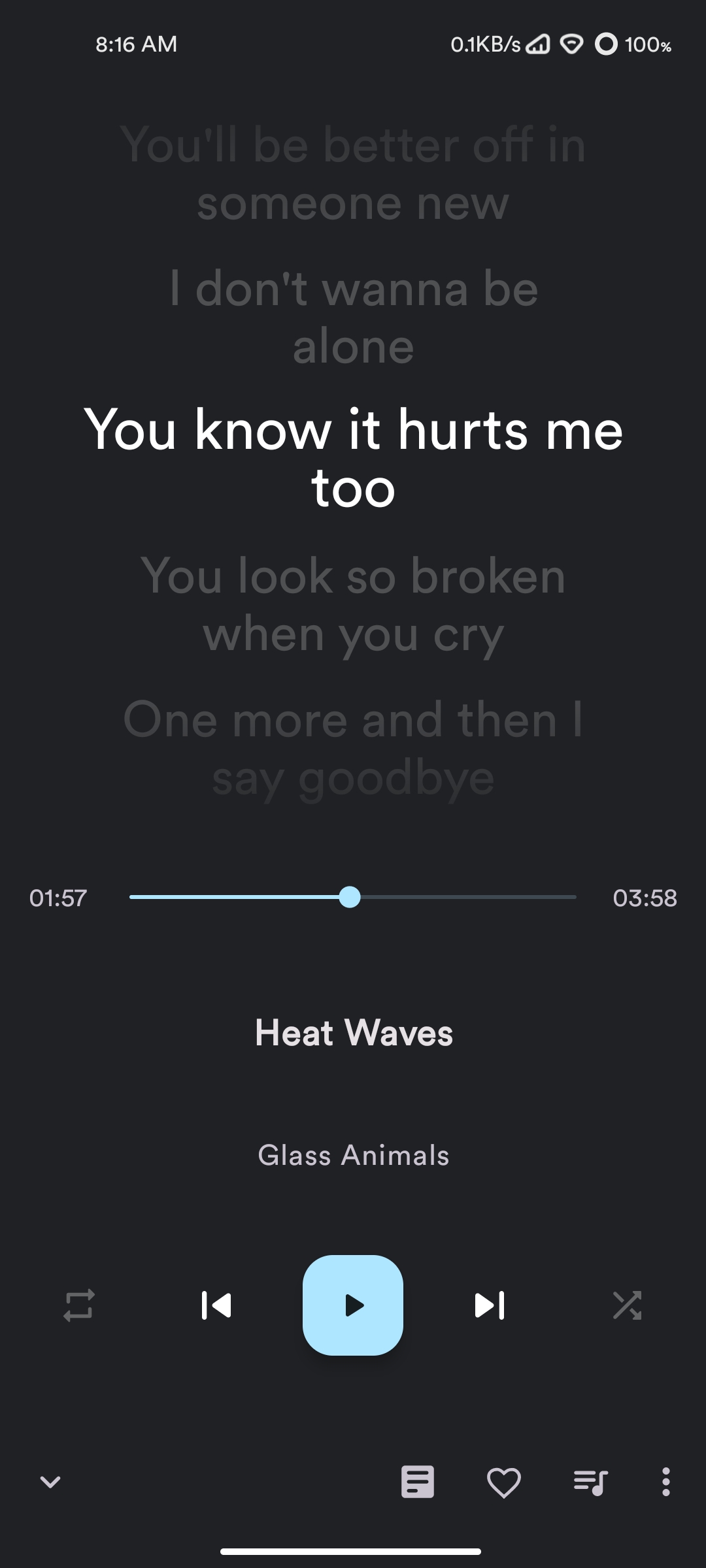 |
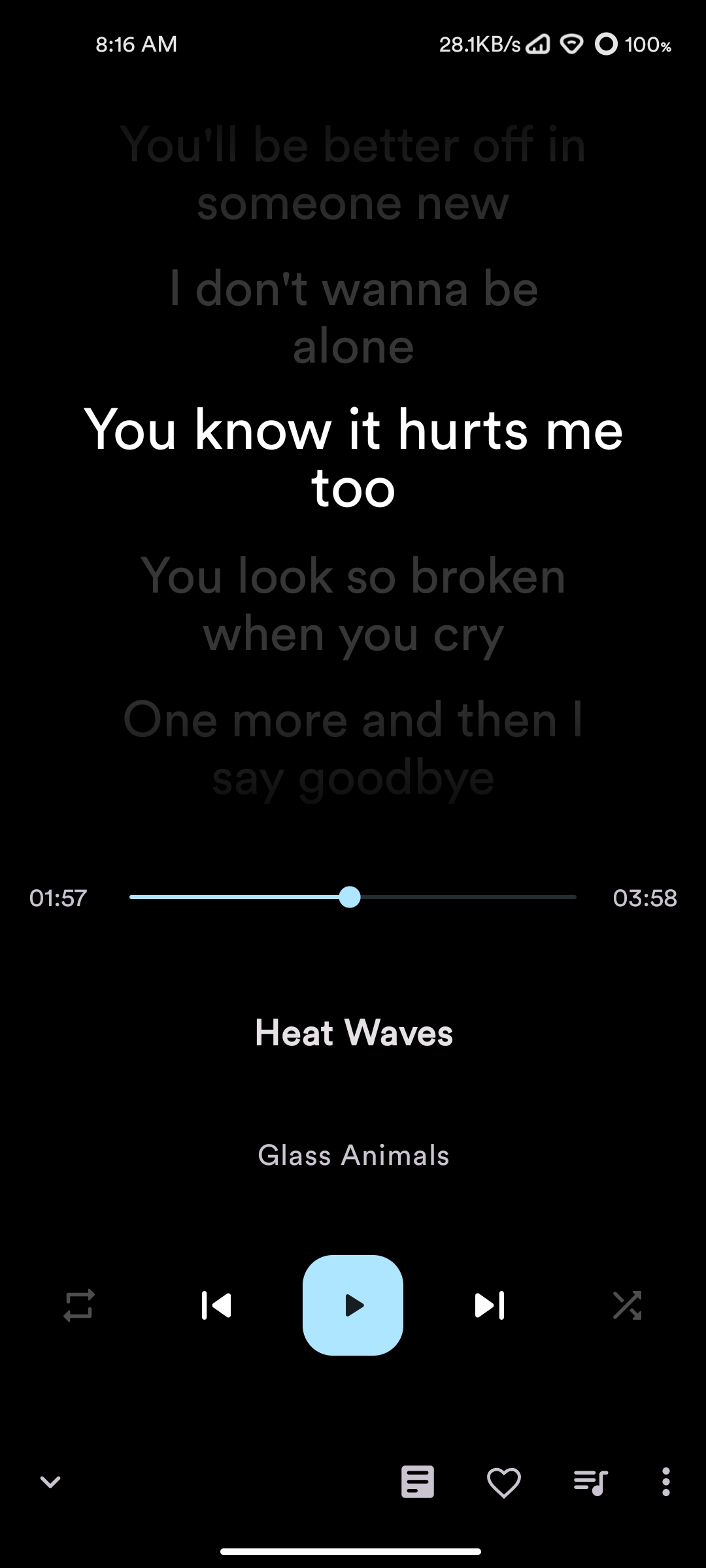 |
|---|---|---|
| Synced Over Cover light | Synced Over Cover dark | Synced Over Cover black |
Synced lyrics screen (Replace Cover)
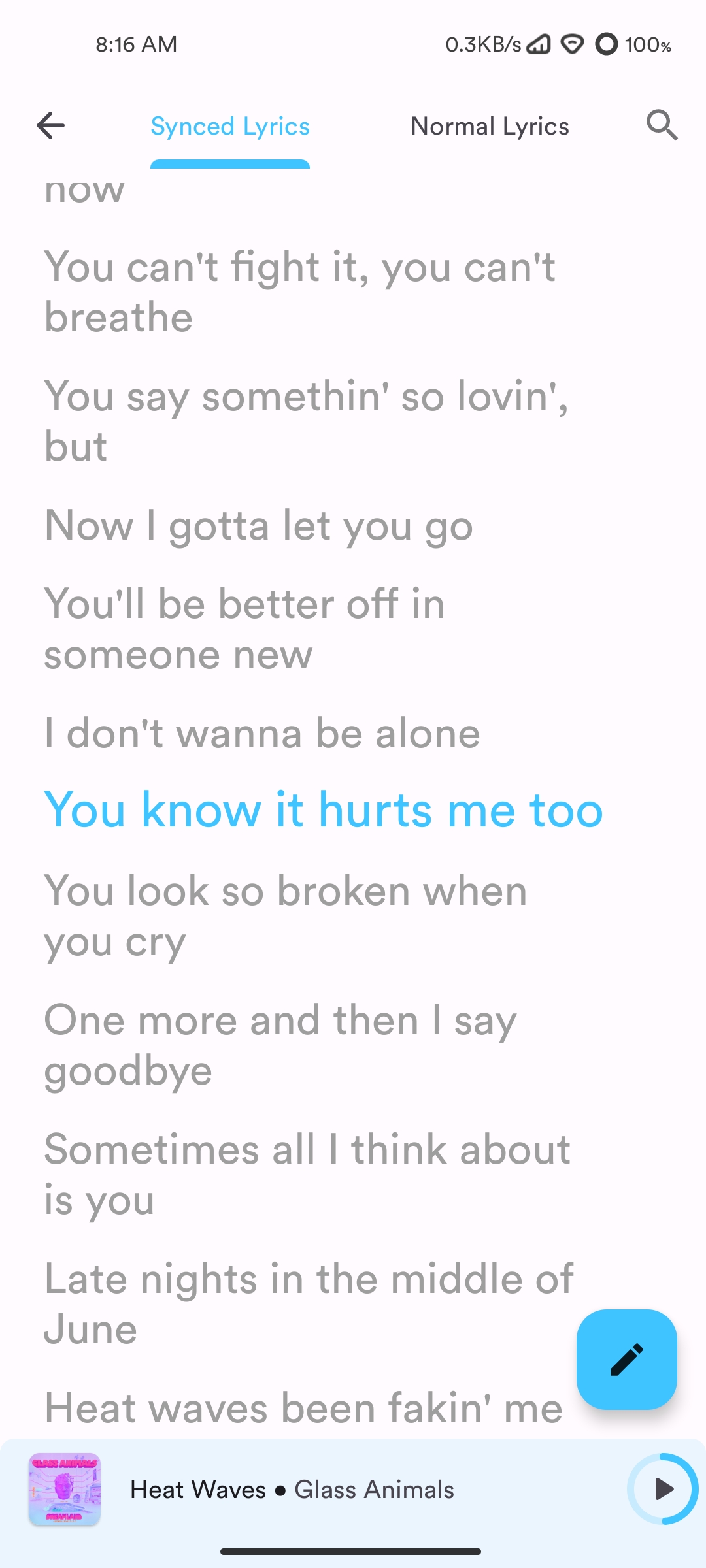 |
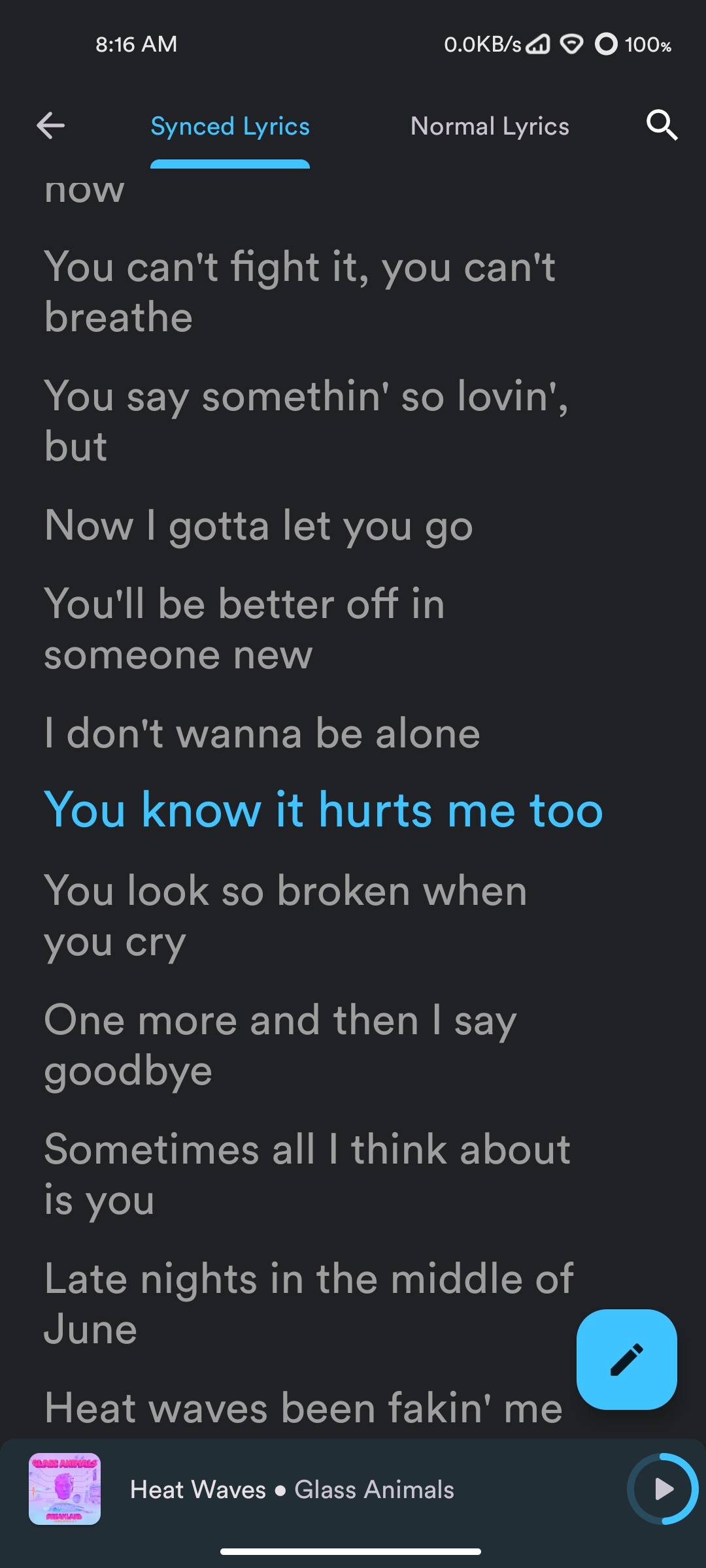 |
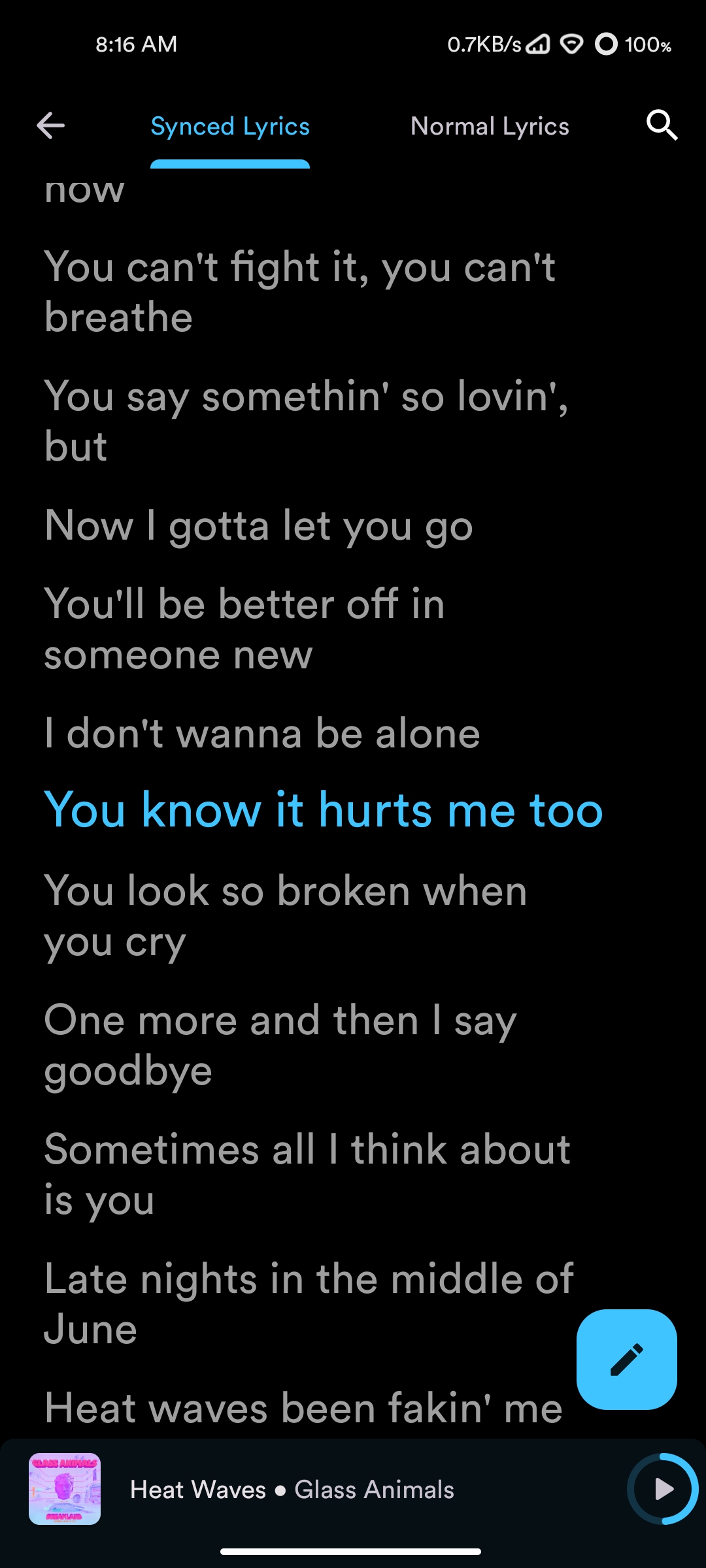 |
|---|---|---|
| Synced Replace Cover light | Synced Replace Cover dark | Synced Replace Cover black |
10+ Now playing themes
 |
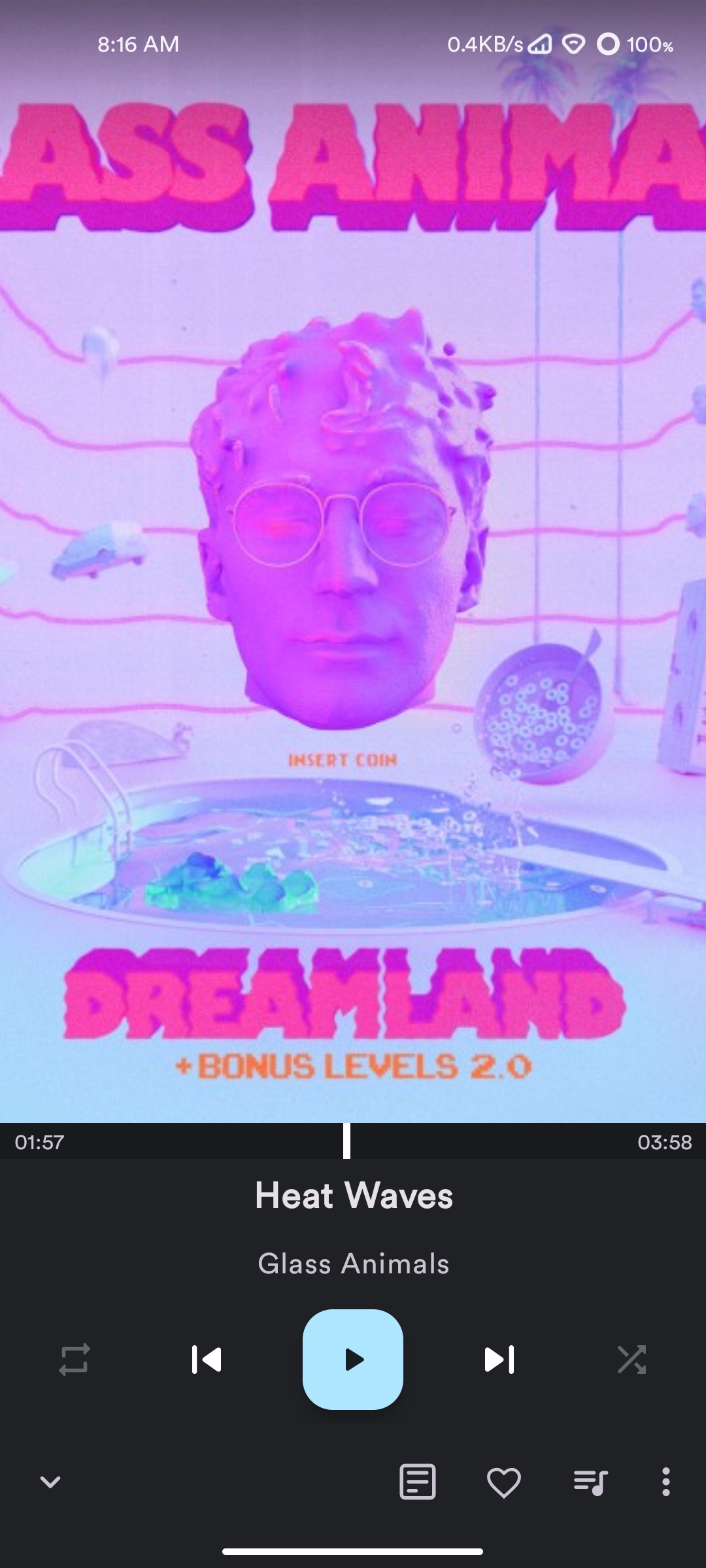 |
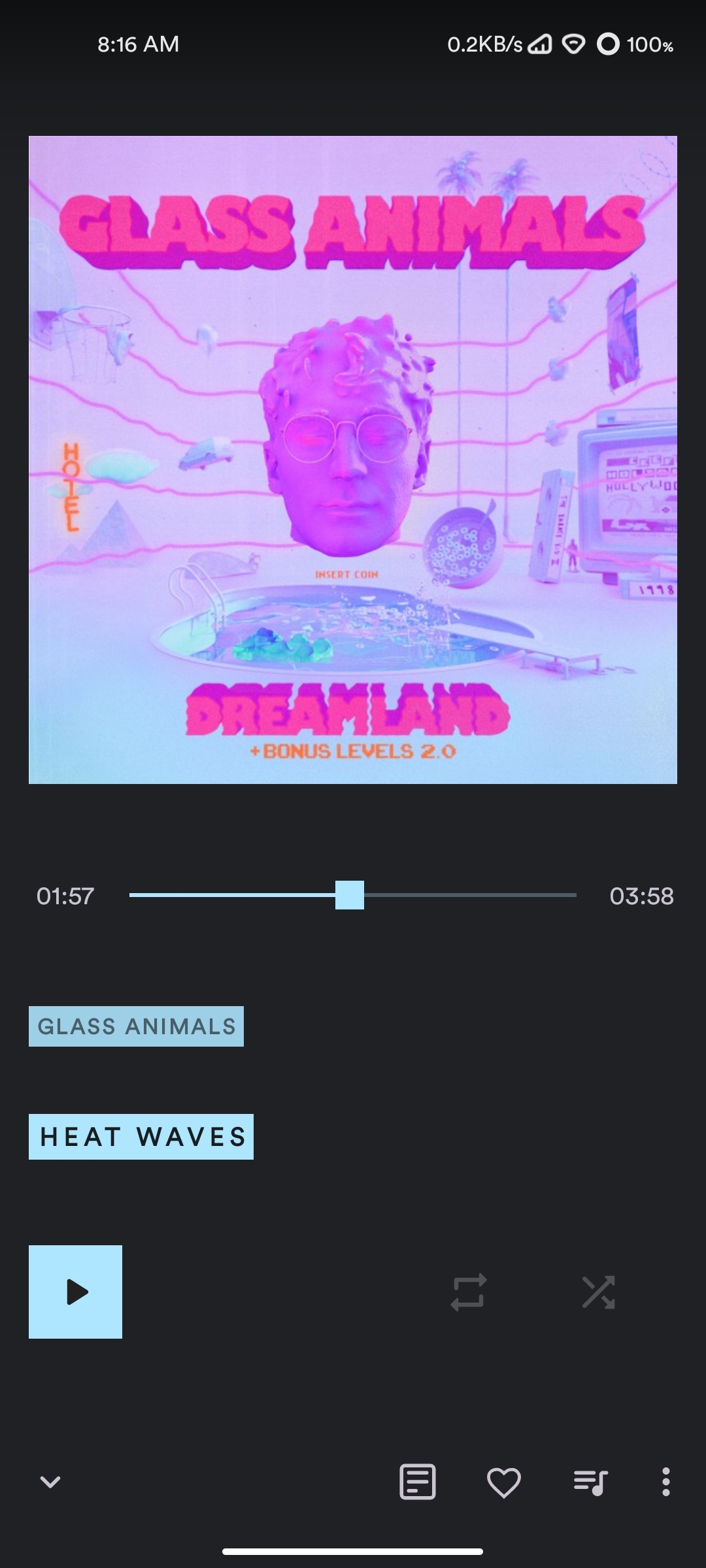 |
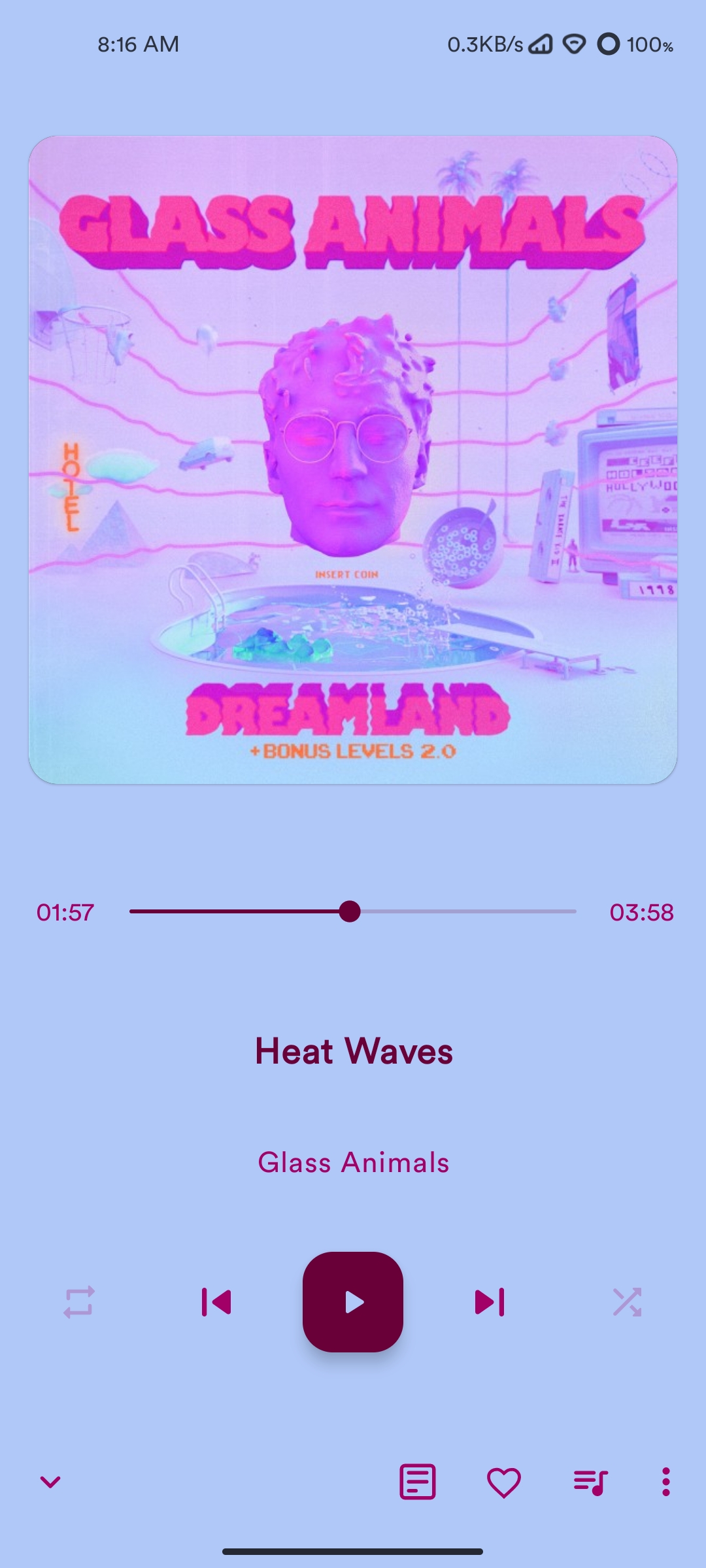 |
 |
|---|---|---|---|---|
| Normal | Fit | Flat | Color | Material |
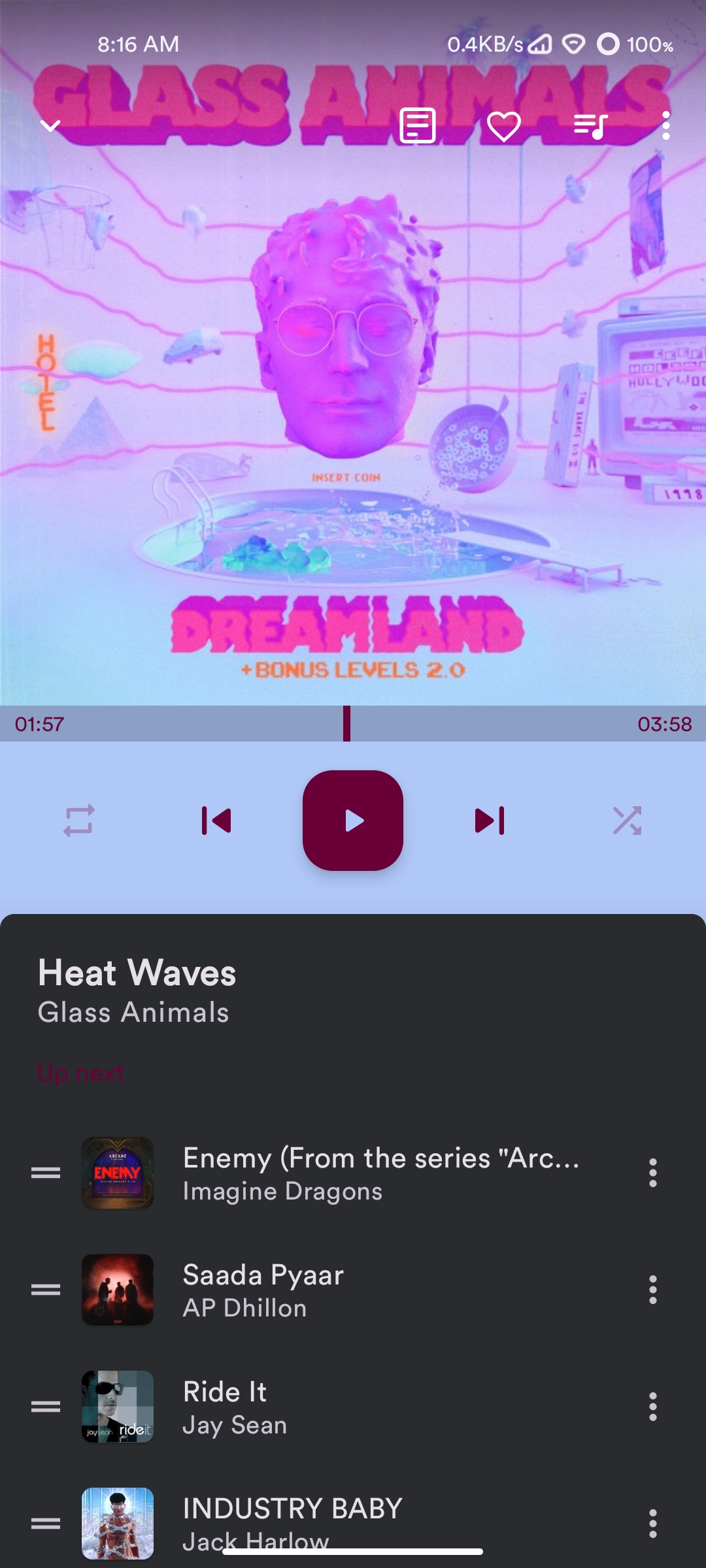 |
 |
 |
 |
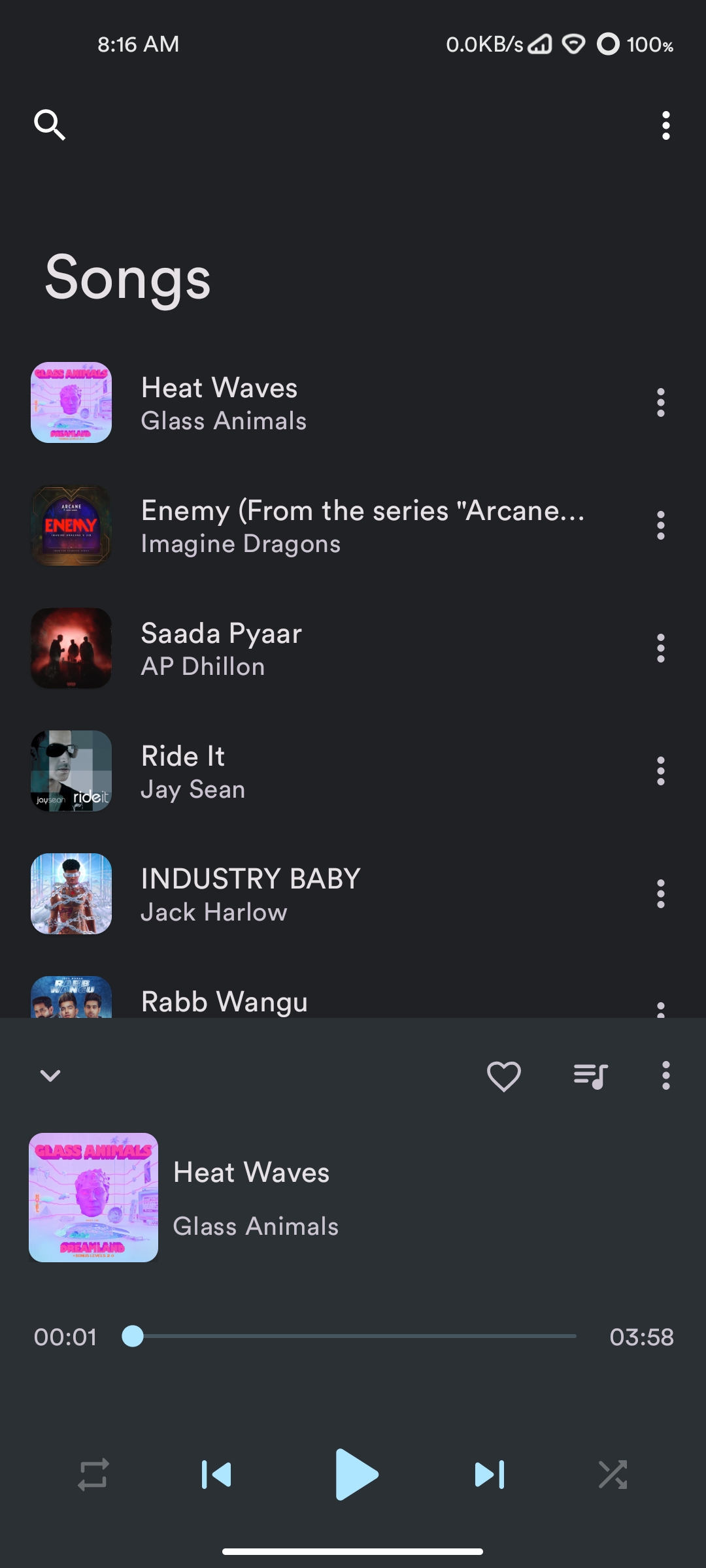 |
|---|---|---|---|---|
| Classic | Adaptive | Blur | Tiny | Peek |
🧭 Navigation never made easier
Self-explanatory interface without overloaded menus.
🎨 Colorful
You can choose between three different main themes: Clearly White, Kinda Dark and Just Black for AMOLED displays. Select your favorite accent color from a color palette.
🏠 Home
Where you can view your recently/top played artists, albums and favorite songs. No other music player has this feature.
📦 Included Features
- Base 3 themes (Clearly White, Kinda Dark and Just Black)
- Chromecast support
- Choose from 10+ now playing themes
- Driving Mode
- Headset/Bluetooth support
- Music duration filter
- Android auto support
- Wallpaper accent picker on Android 8.1+
- Material You support on Android 12+
- Monet themed icon support on Android 13+
- Folder support - Play songs by folder
- Gapless playback
- Volume controls
- Carousel effect for album covers
- Home screen widgets
- Lock screen playback controls
- Lyrics screen (download and sync with music)
- Sleep timer
- Easy drag to sort playlist & play queue
- Tag editor
- Create, edit and import playlists
- Playing queue with reorder
- User profile
- 30+ languages support (help translate the project: Crowdin
- Browse and play your music by songs, albums, artists, playlists and genre
- Smart Auto Playlists - Recently played, most played and history
- Build your playlist on the go
We are trying our best to bring you the best user experience. The app is regularly being updated for bug fixes and new features.
❓ FAQ
Please read the FAQ here
In any case, you find or notice any bugs please report them by creating an issue or by contacting us in the Telegram help & feedback group. If you have any feature suggestions, please create an issue with detailed information or by contacting us in the Telegram suggestions group.
🔗 Social links
Telegram: https://t.me/retromusicapp
Instagram: https://instagram.com/retromusicapp
Crowdin: https://crowdin.com/project/retromusicplayer
Pinterest: https://pinterest.com/retromusicapp
Twitter: https://twitter.com/retromusicapp
🗂️ License
Retro Music Player is released under the GNU General Public License v3.0 (GPLv3), which can be found here
Please note: Retro Music Player is a local music player app. It doesn't support music downloading or online music streaming.





