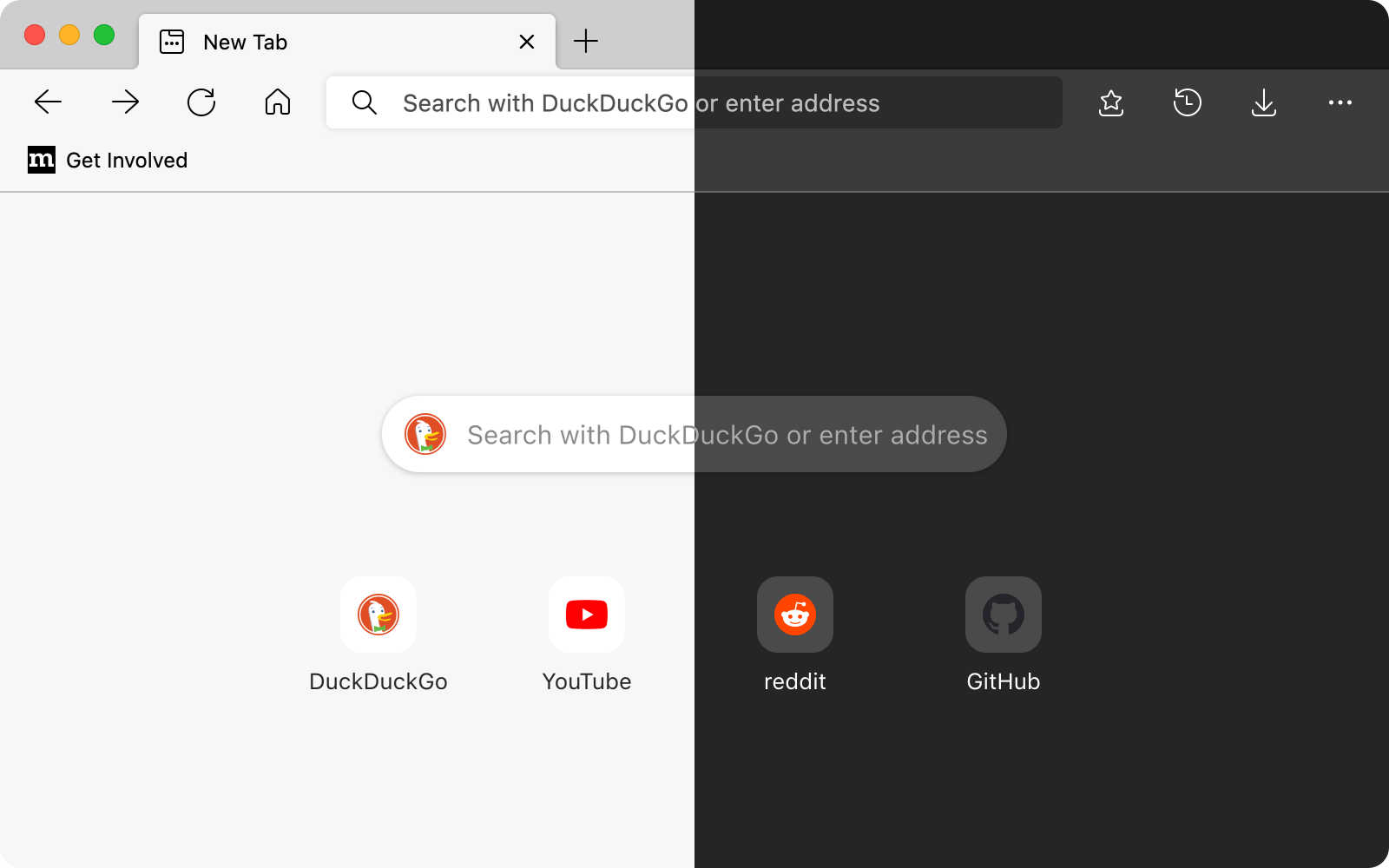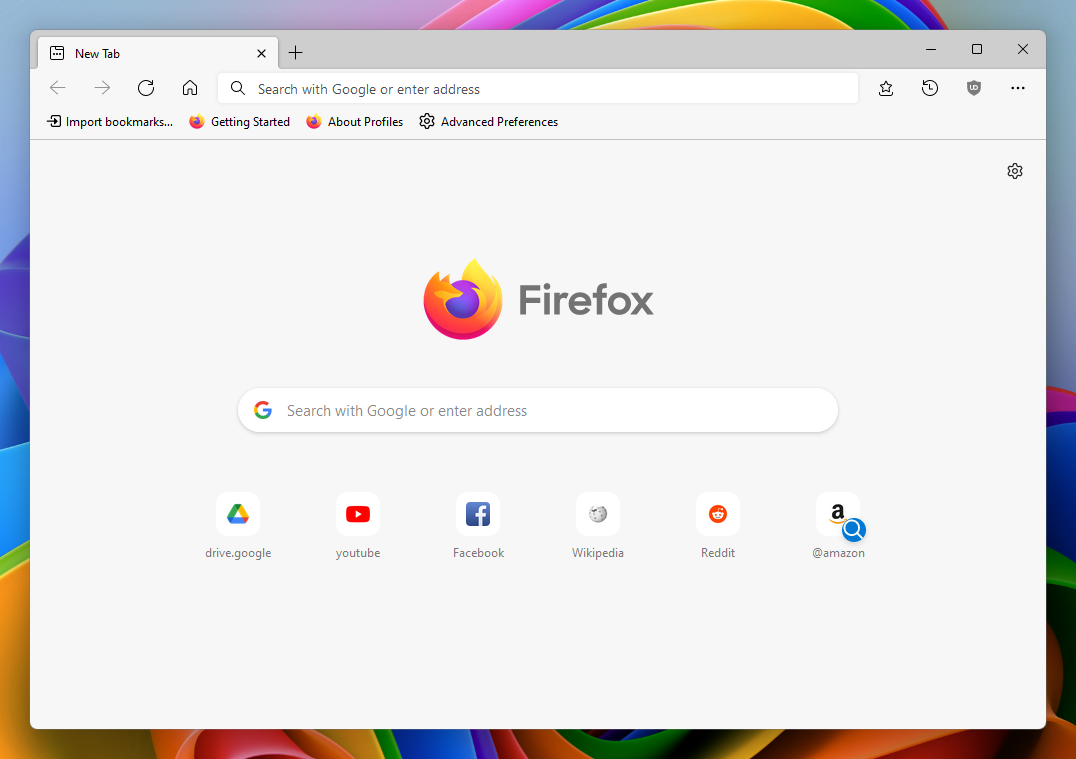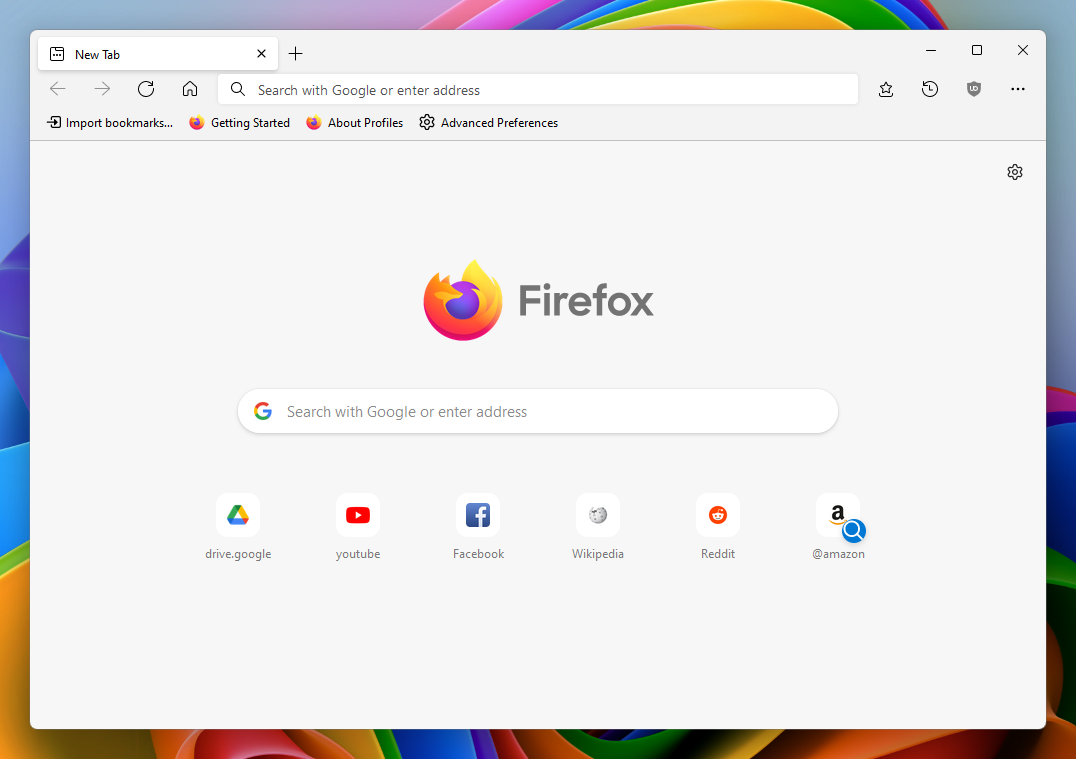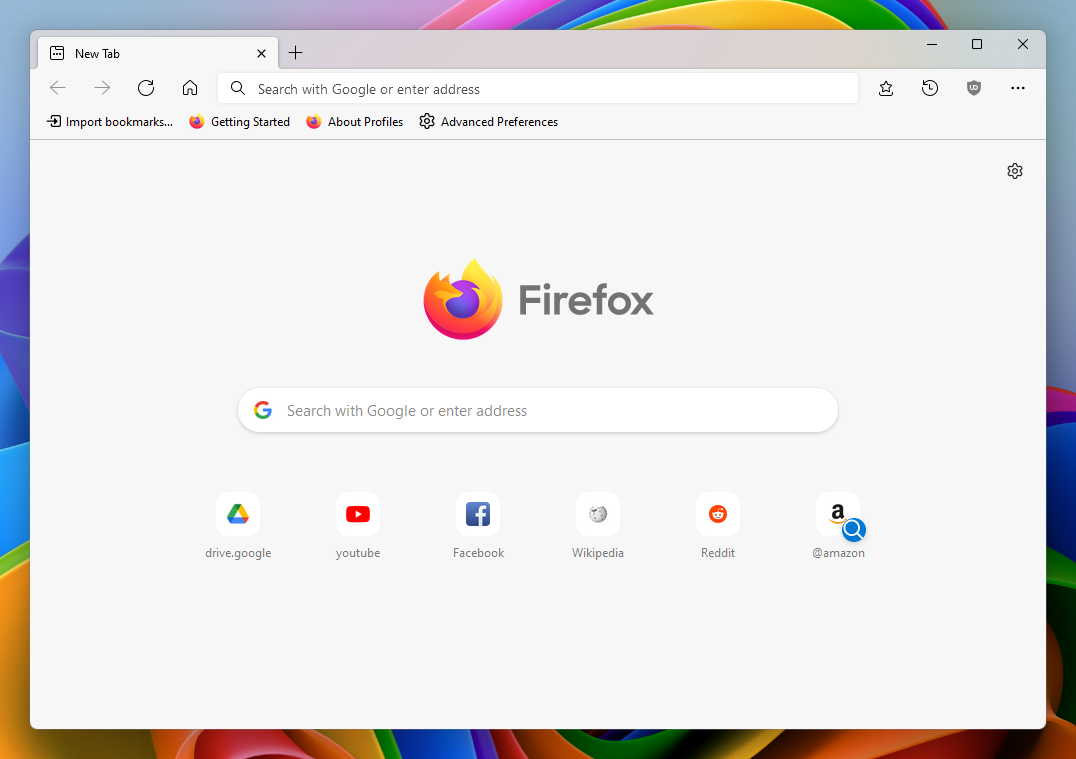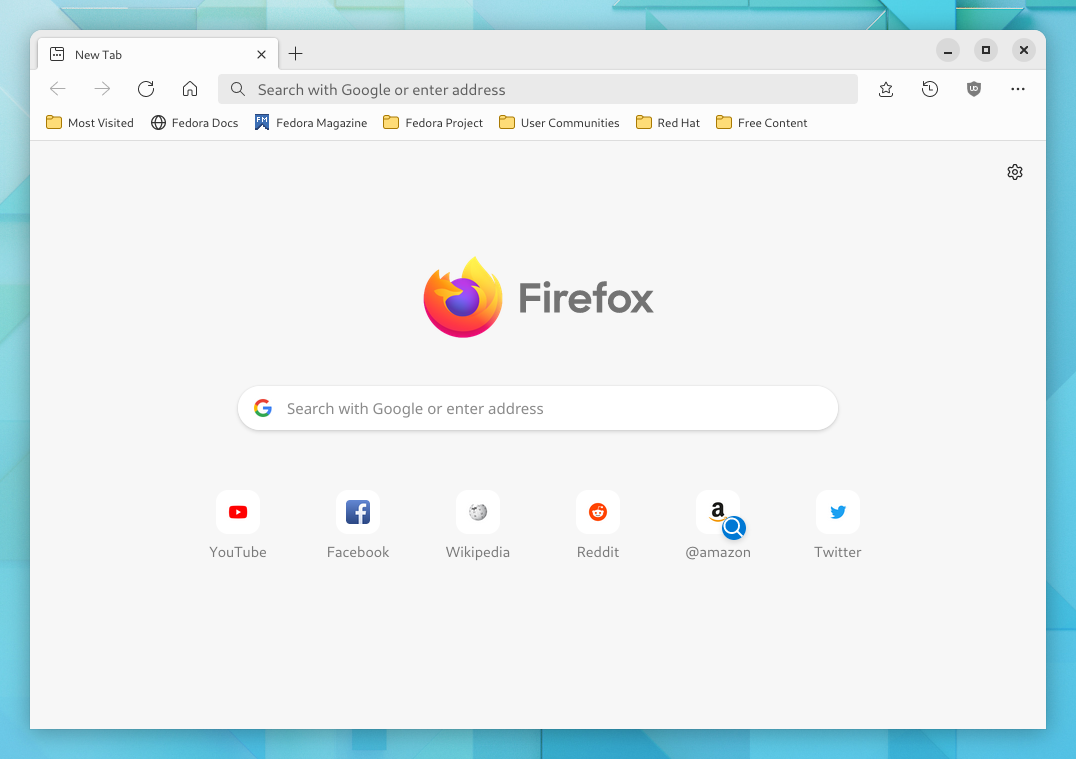Edge-Frfox
A Firefox userChrome.css theme that aims to recreate the look and feel of the Chromium version of Microsoft Edge.
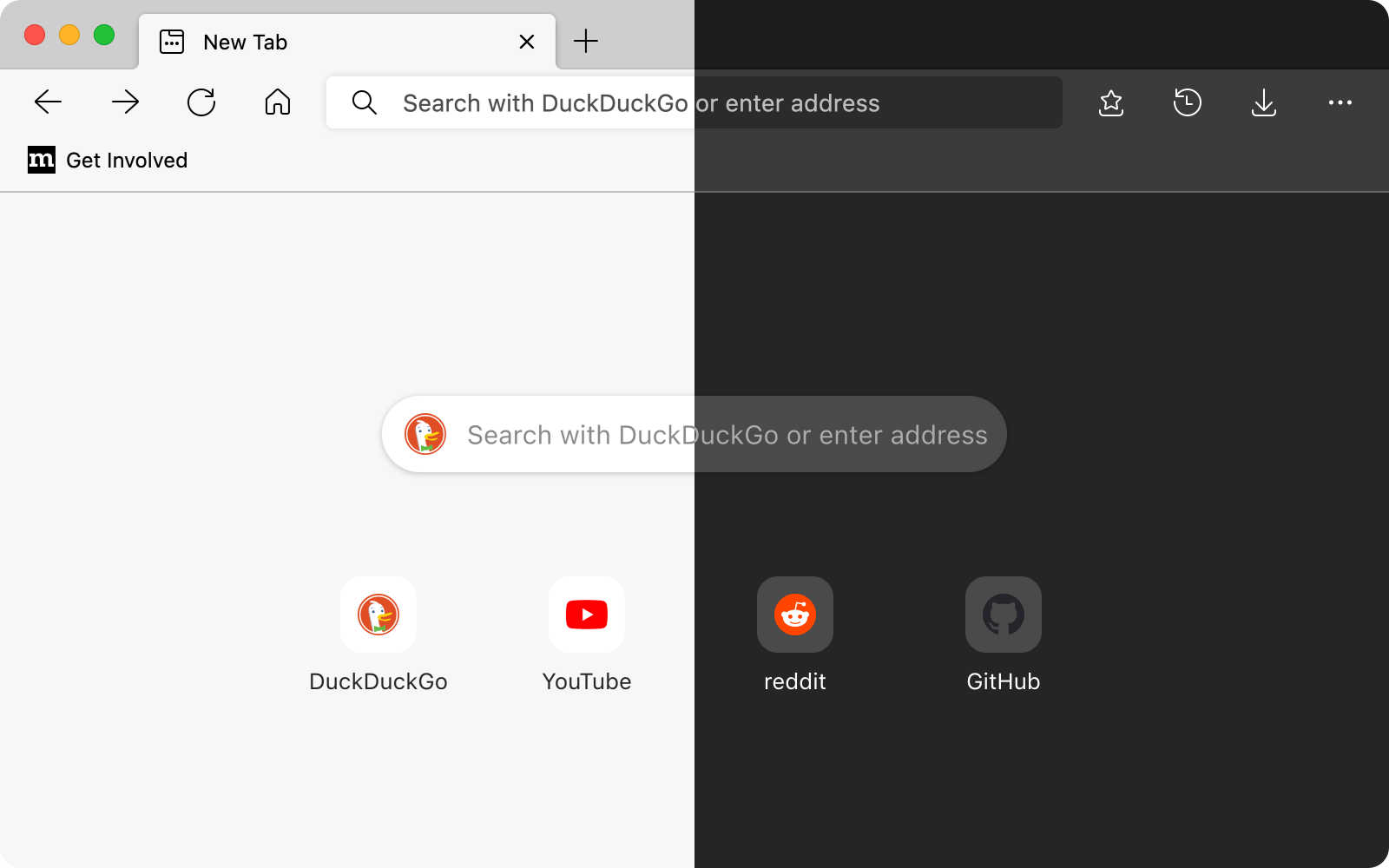
How to install
Via Linux and MacOS shell script
Paste this into your terminal emulator:
# Linux may not have $TMPDIR set by default
if [ -z $TMPDIR ]; then TMPDIR=/tmp; fi;
curl https://raw.githubusercontent.com/bmFtZQ/edge-frfox/blob/main/install.sh > $TMPDIR/installer.sh && chmod +x $TMPDIR/installer.sh && sh $TMPDIR/installer.sh
Uninstallation can be done by just writing uninstall at the end of the script above
Manual Installation
-
Go to about:support and click the "Open Folder/Show in Finder" button for the root directory of your browser profile/s.
-
Download and copy the chrome folder into the profile folder.
-
Go to about:config and change these preferences:
For all operating systems:
toolkit.legacyUserProfileCustomizations.stylesheets = truesvg.context-properties.content.enabled = truelayout.css.color-mix.enabled = true
On macOS:
- To use the Edge style context menu on macOS then set
widget.macos.native-context-menus = false
Recommended:
browser.tabs.tabMinWidth = 66browser.tabs.tabClipWidth = 86
Optional:
- To use the light theme in private browsing mode set
browser.theme.dark-private-windows = false
Additional tweaks can also be applied to the theme, such as Mica (Windows 11 Only), Floating Tabs and more. See Tweaks.
Note: Most frequently tested on macOS
Screenshots
| Theme |
Light |
Dark |
| Default (Windows 11) |
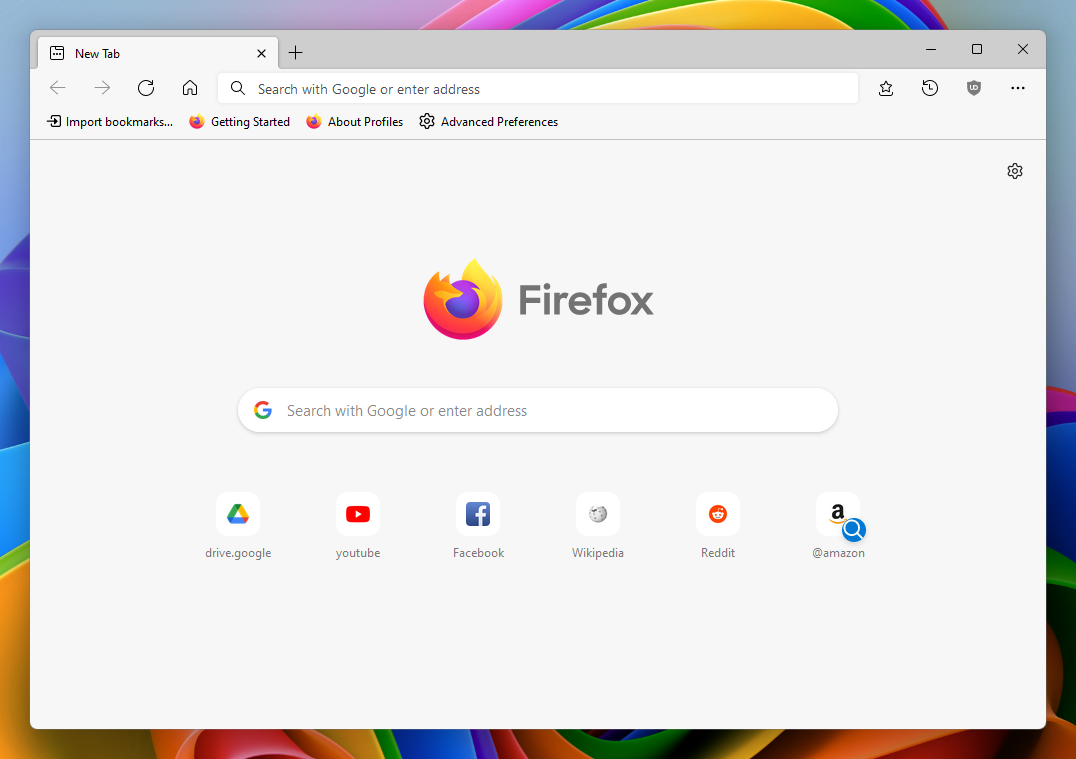 |
 |
| Floating Tabs (Windows 11) |
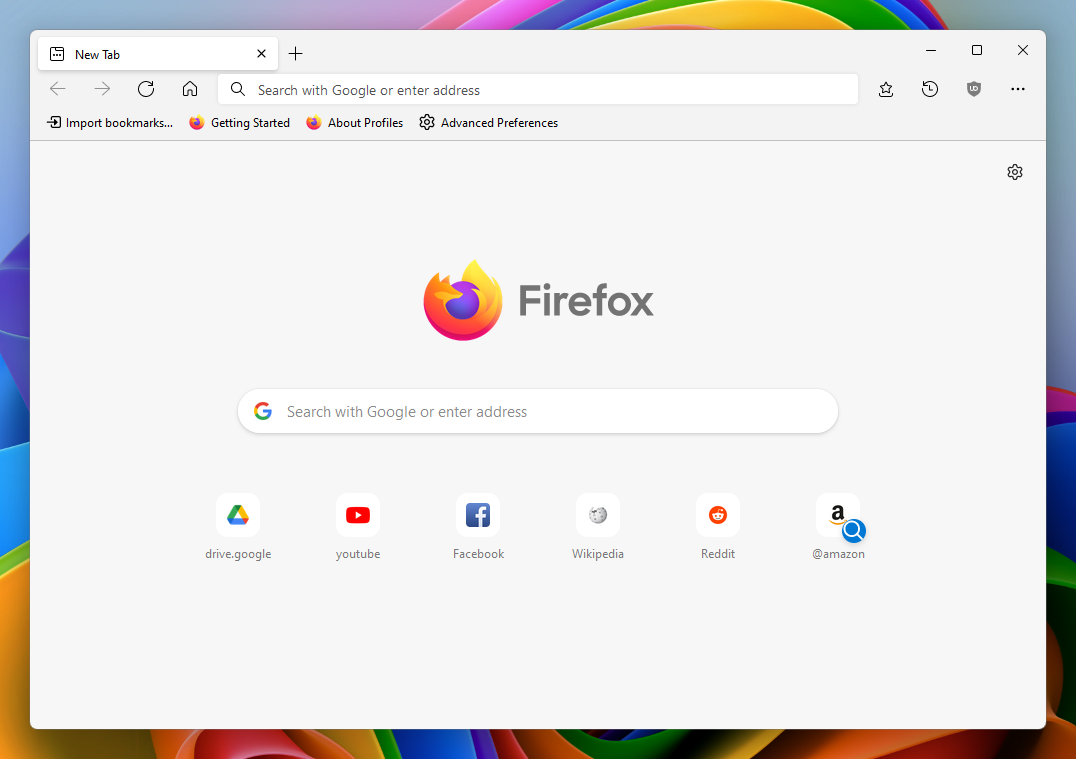 |
 |
| Mica (Windows 11) |
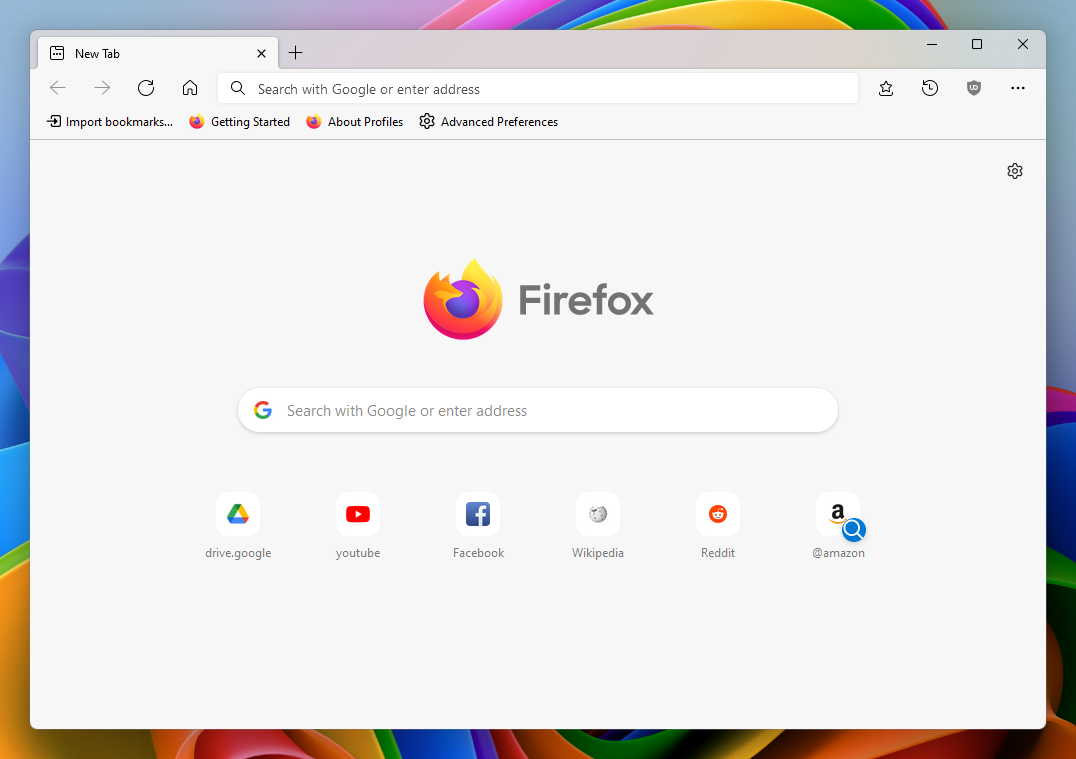 |
 |
| Mica and Floating Tabs (Windows 11) |
 |
 |
| GTK (GNOME 42, adw-gtk3 theme) |
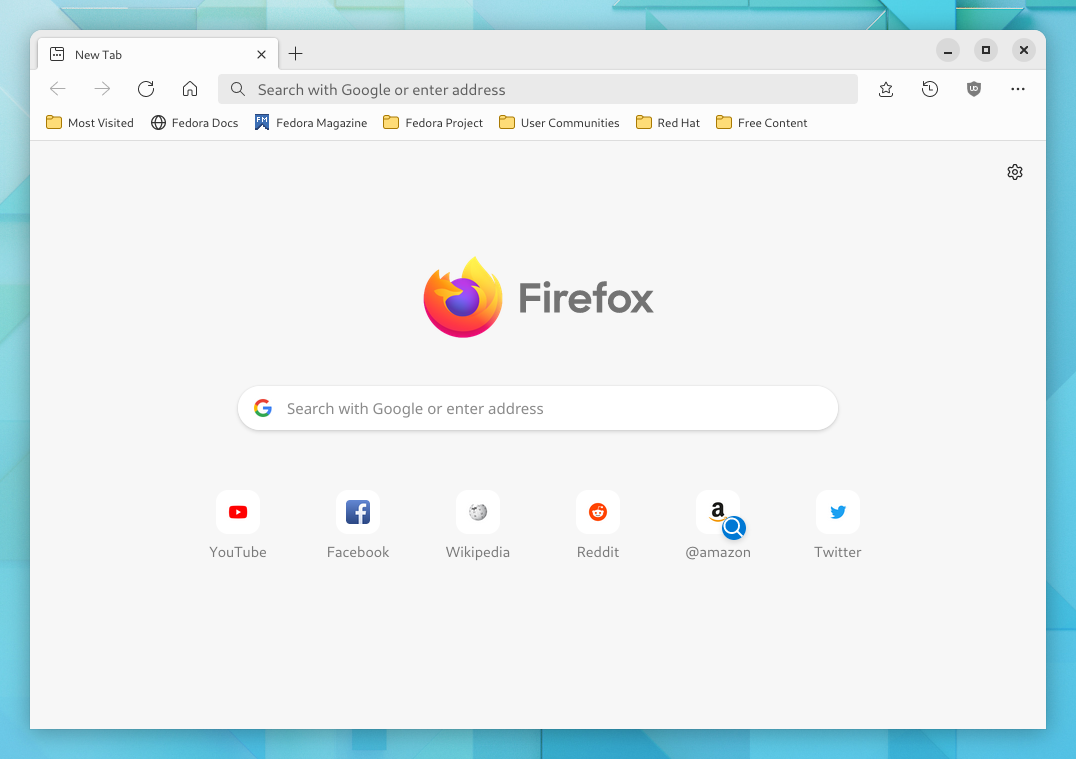 |
 |
Tweaks
Certain tweaks can be applied to the theme, to enable them navigate to about:config and create a boolean key for each tweak you want to use and set it to true, then restart the browser.
To disable a tweak, set the key to false or delete it, then restart the browser.
| use background image on newtab page |
SETUP: Add an image named background-0.(jpg/png) to the chrome folder. |
OPTIONAL: Add a second image named background-1.(jpg/png) for seperate dark mode background. |
uc.tweak.newtab-background |
| hide Firefox logo on newtab page |
uc.tweak.hide-newtab-logo |
| disable drag space above tabs |
uc.tweak.disable-drag-space |
| enable Edge style floating tabs |
uc.tweak.floating-tabs |
| enable Mica toolbar background (Windows 11 only) |
| See Mica Tweak Instructions for installation instructions. |
| NOTE: Only works on default theme: 'System theme - auto' |
uc.tweak.win11-mica |
| force tab background colour to the same colour as the navbar background (useful for Proton themes) |
| NOTE: can cause readability issues with some themes! (eg. white text on white bg) |
uc.tweak.force-tab-colour |
 (Left: OFF, Right: ON) (Left: OFF, Right: ON) |
| Show context menu navigation buttons (Back, Forward, Reload, etc.) vertically |
| NOTE: labels are only shown in the English language. |
uc.tweak.vertical-context-navigation |
| remove tab separators |
uc.tweak.remove-tab-separators |
| use Firefox's default context menu font-size (only applies to Windows) |
uc.tweak.smaller-context-menu-text |
| disable custom context menus |
uc.tweak.revert-context-menu |
| if a tab's close button is hidden, show it when hovering over tab |
uc.tweak.show-tab-close-button-on-hover |
Mica Tweak Instructions (Windows 11 Only)
- Download and install Mica For Everyone.
- Create a custom process rule with the following:
- Name:
firefox
- Titlebar Color:
System
- Backdrop Type:
Mica
- Enable tweak in
about:config: uc.tweak.win11-mica
- Restart Firefox.
Acknowledgements
muckSponge - MaterialFox
Microsoft - Fluent UI System Icons
KibSquib48 - MicaFox