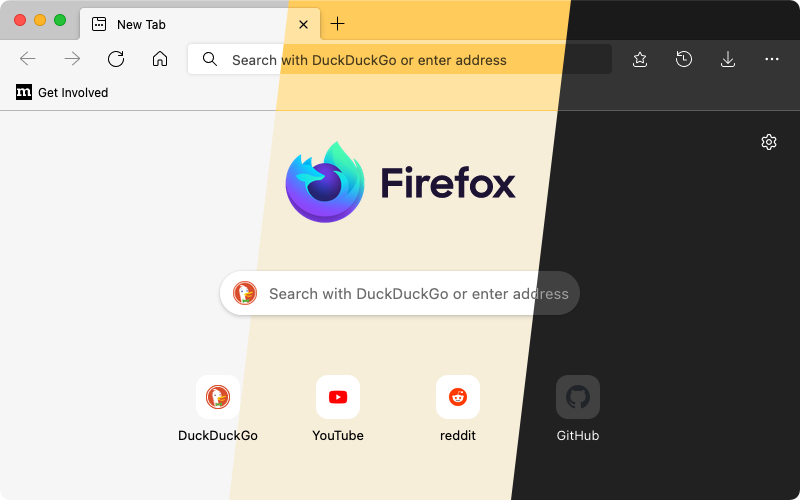1.4 KiB
1.4 KiB
Edge-FrFox rewrite
A Firefox userChrome.css theme that aims to recreate the look and feel of the Chromium version of Microsoft Edge.
This branch is for a new version that is rewritten from scratch. Old version can be found in the Here.
The context menu and its icons have not been completed yet.
Screenshot taken with macOS Monterey / Firefox Nightly 96.0a1 (2021-11-30)
How to install
-
Go to
about:supportand click the "Show in File Explorer/Finder" button for the root directory of your browser profile/s. -
Download and copy the
chromefolder into the profile folder. -
Go to about:config and change these preferences:
For all operating systems:
toolkit.legacyUserProfileCustomizations.stylesheets=truesvg.context-properties.content.enabled=truelayout.css.color-mix.enabled=true
On macOS:
- To use the Edge style context menu on macOS then set
widget.macos.native-context-menus=false(Not Implemented Yet!)
Note: Most frequently tested on macOS